Troubleshooting PDF Form Submissions
Some browsers will not allow you to see/click on fields to enter information in a PDF form online. Not without a few tweaks or changes to your settings. If you find that this is the case for you, you have a few options.
Option 1: open the file in Adobe Acrobat or Adobe Reader — the ideal option; there’s a couple of ways to do this
Option 2: print the file from your browser, complete the document with pen and submit
Directions for Option 1:
1. Click this button (it may only be available in some browsers, but would typically be found in the upper, right-hand corner of the window):
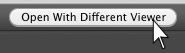
This should allow you to open the file with Adobe Acrobat rather than trying to do it through a browser.
2. If you don’t have the “Open With Different Viewer” button from Step #1, try clicking on the download button in your screen, it should also appear in the upper, right-hand corner of your window:
![]()
This should allow you to open the file with Adobe Acrobat or Adobe Reader rather than trying to do it through a browser. An additional window should pop up that asks if you would like to open or save the file. Choosing to Open the File will save you from trying to locate where the document has downloaded onto your computer.
3. After opening the file in Acrobat, you should be able to click on and add data to the fields.
Tip: the tab button will allow you to skip to the next field without having to click on it.
4. Ready to submit? Look for a button or link that offers that option. This will likely prompt your computer/Acrobat to ask what email program (Outlook, Mail, etc.) you would like to use to send the file.
Tip: If you have trouble, select Save As from the Adobe Acrobat menu and save your completed form so you won’t lose all that data. Then, you can email the intended recipient and attach the file to your message. If you’re not sure who the file should be emailed to, try hovering with your mouse over the link and/or button. Sometimes form developers will add keywords, i.e. an email address, to links so you know where a link is headed.




